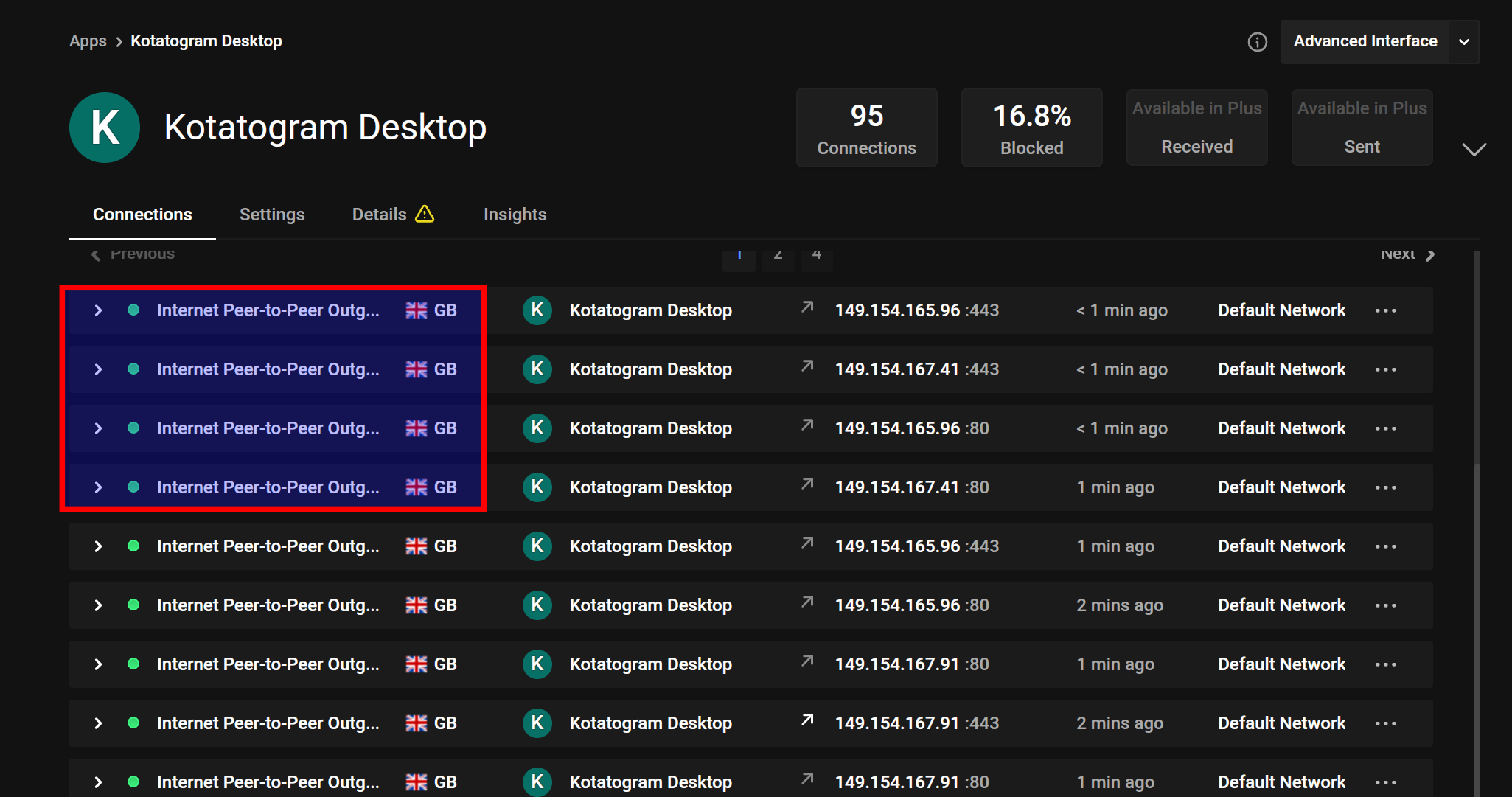Telegram all our data in the UK.
This discovery is not my merit but that of a friend, Paolo, whom I thank, but it is necessary that all people who use Telegram (the only one I have been able to test) know the following; the same method I will show you today can be applied to other apps like WhatsApp, TikTok, Instagram, Facebook, and others.
A few days ago, thanks to the help of a software available for Linux, Mac, and Windows called Safing Portmaster, which you can find at the following link:
we noticed something strange: Telegram, the well-known messaging app used by millions of users, connects to servers located in the UK. This is quite odd, especially since England is outside of Europe, and honestly, I don't think there aren't Telegram servers located elsewhere in Europe.
Personally, as you can see, I use a slightly modified version of Telegram; however, you get the same results on the original version of the app.
What can we do to ensure our data doesn't go to English and American servers, in defiance of the GDPR, and to avoid being profiled by them?
Simple: we can tell Telegram to use an Anonymous Proxy Server that will bypass direct connections to English and American servers.
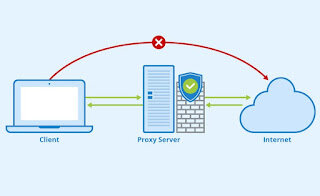

This is not the only site you can find on the internet, there are many others. Here you can choose proxies divided by country, type, and protocols. Once you have chosen your favorites, you can download the list with all the servers. As you can see, I have chosen the fastest and most anonymous ones from the list. Of course, you also need to check the latency and speed.

Let's now move on to Telegram and set up the proxy servers. You can find the setting by going to Settings, Advanced, Connection Type, Use Custom Proxy.


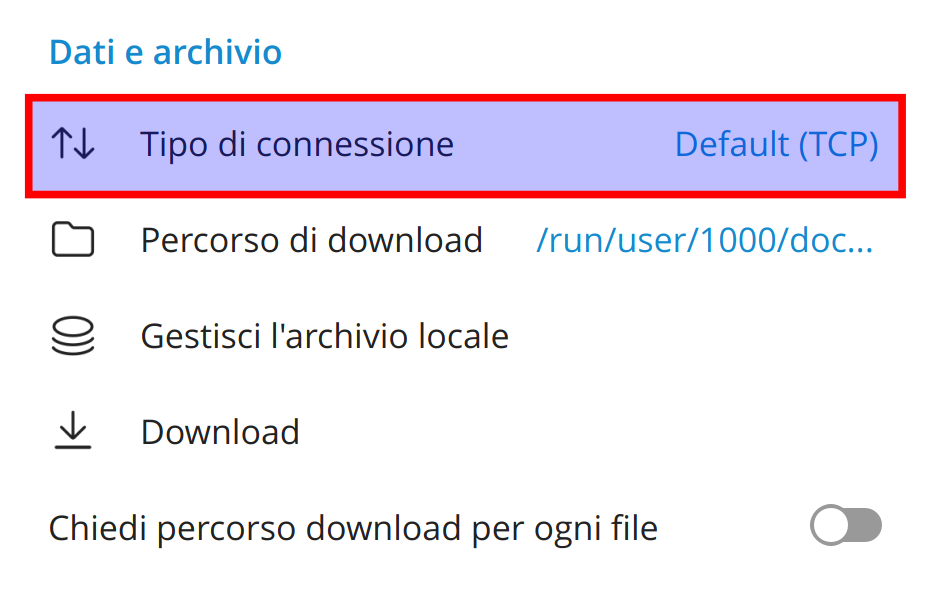

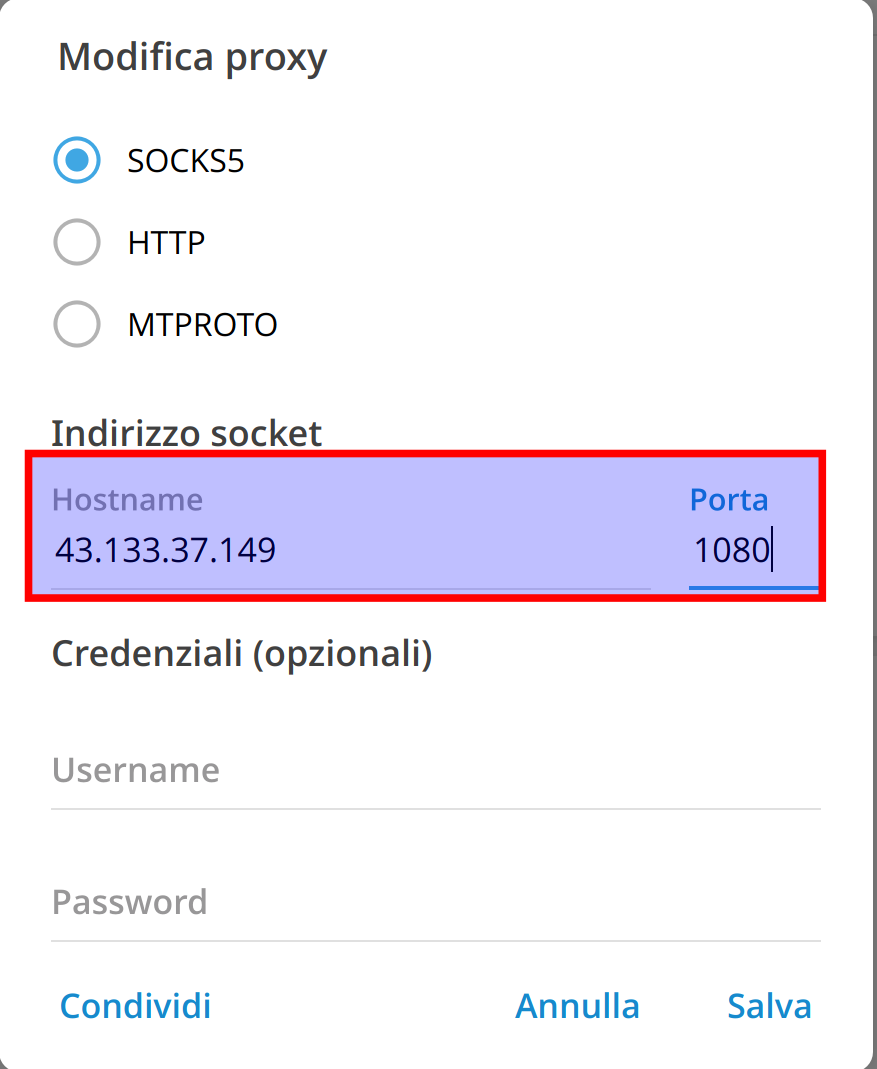
Once saved, you should have a situation similar to this
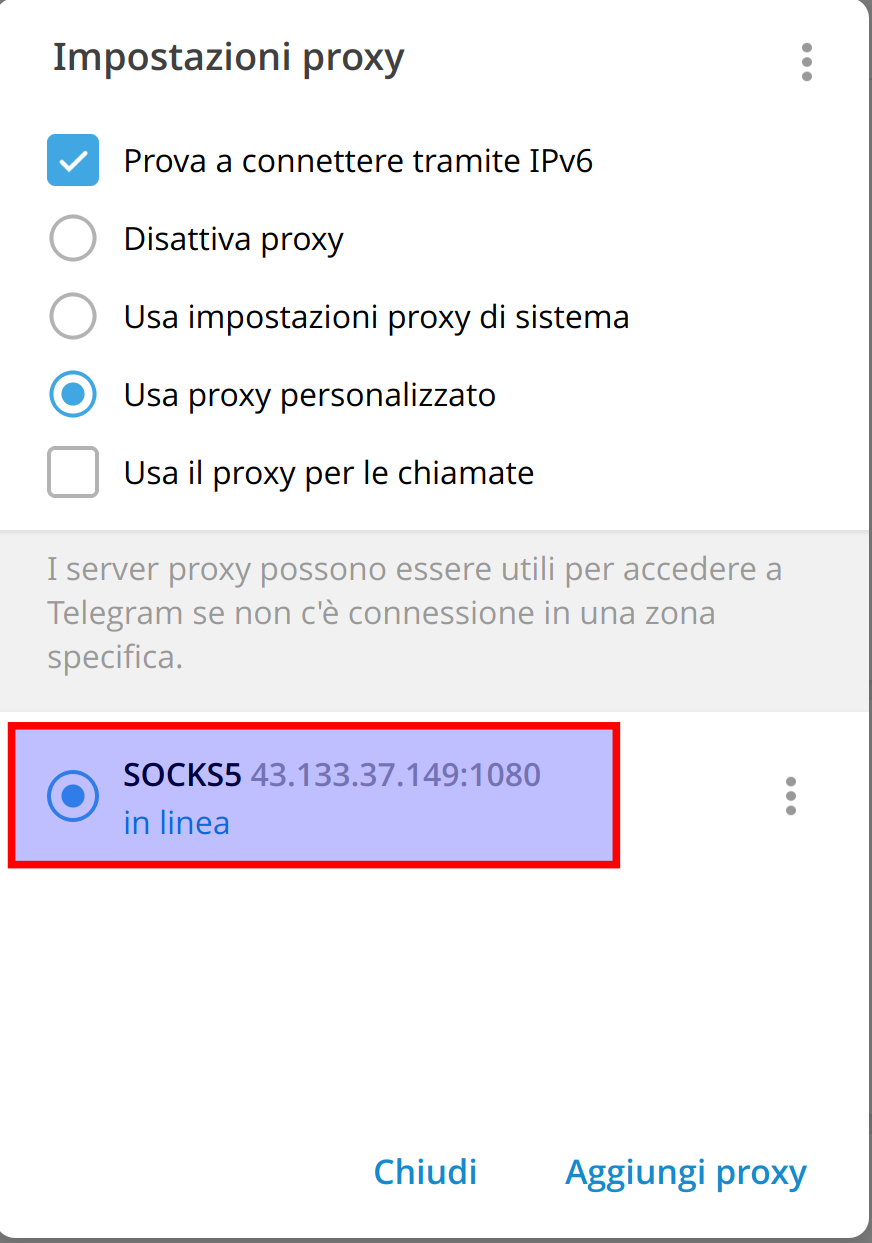
Let's now check on Safin Portmaster whether our Telegram connects to the English servers or if it has changed destination.
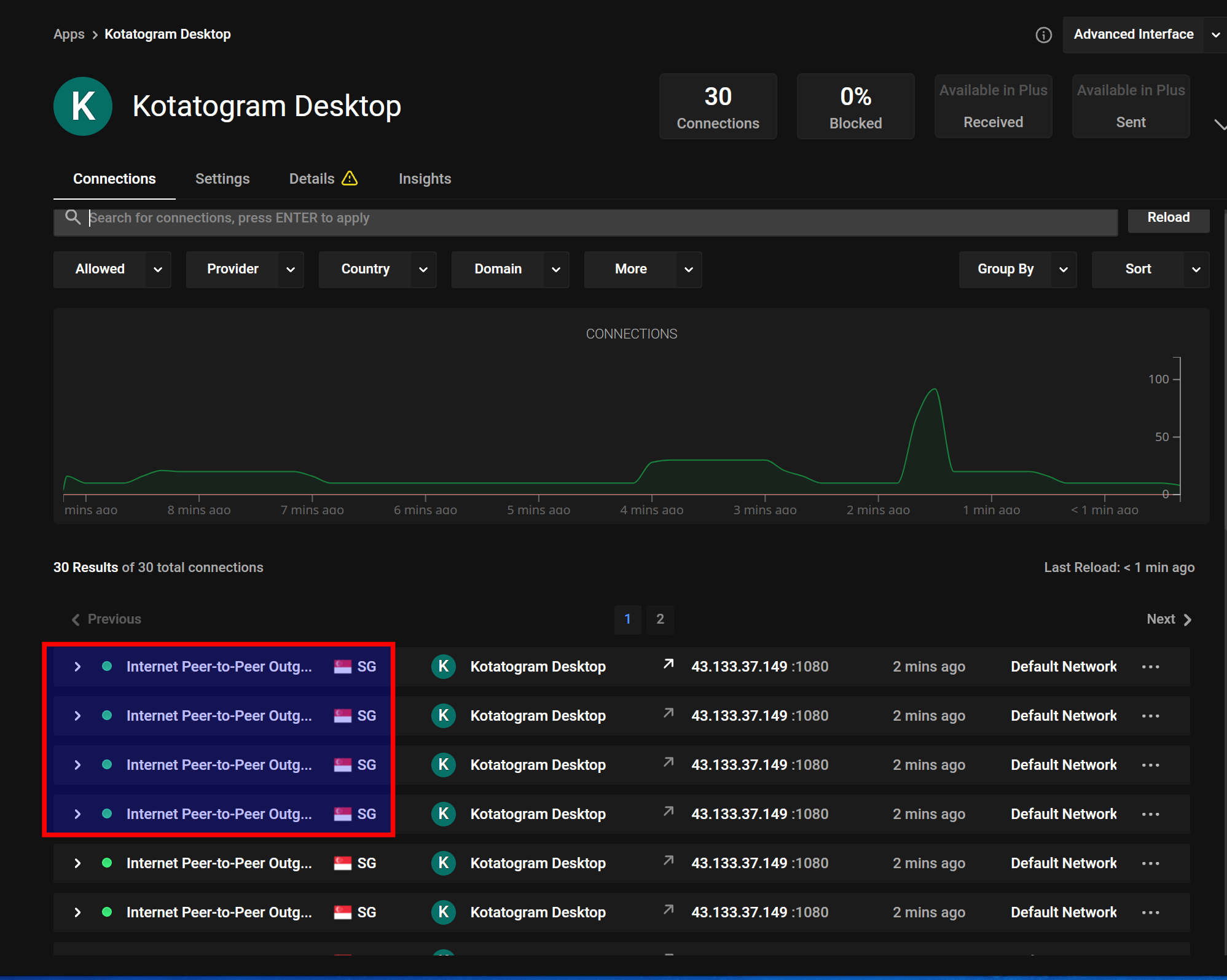
As you can see from the image, our Telegram now uses a proxy server to connect anonymously and does not end up on English or American servers, so even if requests could still be routed through those servers, it won't be us making them but an anonymous proxy server.
I remind you that it is necessary to have many servers installed, which you can add with the Add proxy button, to avoid our server being unavailable. Also, keep in mind that you will notice the connection is much slower, but as we know, more privacy = less convenience.
I hope you take this information seriously to protect our privacy; we don't necessarily have to be a colony…….
Attention!!!!
This guide is intended solely for the purpose of preserving privacy, not for committing crimes of any kind, therefore I do not assume any responsibility for the improper or illegal use of the information provided.